Alright ladies .... I can no longer message each and every one of you on your blog to help change a setting on your profile. So, I am hoping this mass post helps!
I love each and every single one of the comments I get, and I would be lying if I didn't say they often make my day that much better. I get super excited when I see the flashing red light on my Blackberry in hopes it is a notification for my blog. BUT, more importantly, I like to be able to respond to the comment notification by clicking reply and have it sent automatically to your email address. Often when I click reply, it says noreply@blogger.com instead of your email address.
**So, will everyone check their settings since about 50% of the people who comment need to make one quick adjustment to make the process possible!?! I will beg if I have to :)
Here is how to change it:
1. Click on the Customize link in the upper right hand corner of your screen.
2. Click on the Dashboard link in the upper right hand corner of your screen.
3. Click Edit Profile, which in on the left hand side of the screen next to your profile picture.
4. This will take you to the Edit User Profile screen.
5. Look in the Privacy section.
6. Click on the box that says, "Show my email address."
7. In the Identity section, enter in an email address.
8. Scroll down to the bottom of the screen and click on Save Profile.
This quick change to your settings will be really helpful when someone asks me a question through a comment or when I want to reply in general.
This quick change to your settings will be really helpful when someone asks me a question through a comment or when I want to reply in general.
Sweet Simplicity was brilliant to post about this here, and I have found it so helpful!
That is all for now ..... thank you thank you!!! I am sure your other blogging friends will appreciate it too.







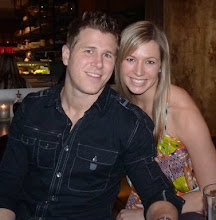














45 comments:
All fixed. : D
Done! =)
I like the new blog. Very cute!
Your new blog looks amazing!! Love the new Wed graphic too!!
LOVE the new blog layout girl. Very nice. I think mine already is set that way but I'll go double check!!
I'd already received my own personal heads up! Thanks for helping the techie challenged! LOVE the new blog layout and I'm super stoked for wishful wed tomorrow!
WHaT...i thought it was MY texts that made you happy :)- Lol
Seriously though...comments DO brighten the gloomiest of days and AMEN for this tutorial post. Luv it ♥
Done
oh you are so right about comments making our days better! Love them oh so much! Thanks so much for visiting my blog and living so love! I think your's is just fabulous, and I'm looking forward to reading more :-)
I think mine is all set? Wanna check for me???
Thanks!! I had no idea my profile was set like that! ;)
Hey--you are a follower of mine, and I wanted to let you know I switched domains, and I wanted you to be able to find me! I'm now at lifeandadoption.blogspot.com
Love the new look and I will have to do this tomorrow when I am not so tired.
AMEN!! Love this post... wish all my readers would read it!
Done!!!! :)
just for you, my dear. :)
I've posted on this exact subject before. Together we WILL change the frsutrating "noreply" option. :) Love what you're doing!
All fixed!! Loving the new design - so adorable!
HA! I am just like you with my BB too!! My email used to work, but I will double check it right now. Hope you have a great night! xoxo
Amen sister!! Mine works, we know that...late night blackberry twins!
Thank you for your sweet comments and for stopping by my blog! I love yours, I'm going to look around!
Yay!!! I'm glad this got fixed!
Whoa whoa whoa... So do you design blogs? OR just keep up with a TON of people on them? Haha I don't know what to think! Its so cute and creative though and I love the new look!
I will go and do this right now, thanks for the tip!
Done and done... I am so happy you posted this. I get so sad when I can't chat back to the sweeties who leave me little thoughts. Still loving your new look... so fun!!
YAY, I just made sure it was done correctly! I changed it to a email address that I check more often, so if you have my previous email addressed saved for any reason, change it to my new one :)
Thanks girl!
Katie
Good deal! Thanks :)
I am glad you posted about this! I love replying too, especially when they ask a question :)
I hope people do this too..and also that people use pop up comments instead of imbedded. :)
I double checked mine just to be sure!
Doesn't it feel great to be helpful? As you know, I have done this after you and Katie hounded me! ;) I just don't know how to reply to people on my own wall.. HA. I miss snail mail. Is that possible when you are only 24?
Thanks for posting about this!
haha. I AM SO Glad I was not the ONLY ONE! :)
LOL. Yes, please, everyone DOUBLE CHECK!! I totally thought mine was done until Kelsey was nice enough to let me know it wasn't :)
Thanks Kelsey!!
I did it! Thanks for the suggestion :)
I like the new blog. Very cute! Make website india
Okay, I will fix it! Thanks sweetie!
Thank you! I have been so annoyed lately when I try to respond to someone and can't )=
Oh, I left you an award over on my page (=
Thank you, thank you, thank you for posting about this!!!
Sometimes I don't even pay attention and respond and send it off....and noreply never writes me back!!!
Thank you!!!
Oh someone else asked me to do this today too so I did it earlier..Hope it works :)
i fixed it :) thanks for letting me know, i had no idea!
consider it done! :)
Good to go!
Totally fixed :) Hope you're having a fabulous day!
sHp
Post a Comment